19 Oct 2010 AM 6 (Why was it archived later?)
Top layer of the page is called Masthead which contains (at the left) the image of Bhagavaan Shri Krishn blowing the conch and (at the right) prayers offered to Shri Ganesh, Ma Durga, Ma Saraswati, dedication to Shri Naaraayan and the purpose of creating this site in words of Bhagavaan Shri Krishn in BhagavadGita.
Second layer is called Navigation Bar which helps you move about through the pages of this site.
Third layer is divided in two columns: (left) page contents, (right) called sidebar for notes.
Fourth layer is called Footer which contains links in light blue color and copyright terms indicating what you can or cannot do with the contents of this site.
In the Navigation Bar you see small boxes separated by subdued white borders. Each box contains a link to a specific page of this site.
Light blue color has been reserved for Links. Some other color is used for non-linked text.
Links in Navigation Bar and Footer do not have underlines. Links in Contents region and Sidebar have underlines. When you place your cursor on any such link it turns orange. This property distinguishes a link from non-linked text.
Let us take the example of link Books. Clicking at it will lead you to a page that has links for each book I have written. Suppose you click at Ayodhya. It will lead you to a page containing links to each chapter of that book. Suppose you click at A Web of Deceit. This will lead you to the content page of that chapter. However, a voluminous book like Christianity in a different Light: Face behind the Mask may have an additional layer; for instance, you have clicked on chapter 10 Curtain Raiser. That will lead you to a page which has 20 links (10a to 10t). Now, if you click at 10b A Civilization that had lasted 5,000 years, was destroyed within 112 years (1835-1947) it will lead you to the content page.
Now that you have read page 10b you want to go to page 10c. For this you will need to click at browser's (ex: Internet Explorer) back (left) arrow which has been shown in the following image (highlighted with red rectangle):
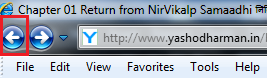
This will bring you back to 10 Curtain Raiser and you can then select 10c This is where we were, only 170 years ago.